20 Best Proxies Online: Free and Paid Services
20 Best Proxies Online: Free and Paid Services

Online privacy is hard to achieve. In the real sense, it seems impossible. It’s even riskier to browse the web if you feel the government or some agencies are monitoring you. And how about blockades that stand against your web scraping escapades? These trackers won’t just stop snooping and censoring. Well, this is where proxies come in.
They let you maintain a certain level of seclusion on the internet. With proxies, you can fool sniffers and blockers and be sure that you’ve taken a bold step in covering your web tracks.
Whether you’re looking for free services or don’t mind paid ones, this ultimate list of the best proxy services online will help you make the right choice.
What Are Proxies?
A proxy server acts as a messenger between you and an online resource. Proxies render your IP address redundant and channel your request through hidden routes. That way, they ensure that your IP remains veiled. You can think of a proxy as a tool that fools a source into thinking that a request is from a valid network. Thus, any app or third-party service trying to track your network traffic can’t do so, as your IP address remains unknown.
How Is a Proxy Different From a VPN?
Proxies and virtual private networks (VPNs) dive towards the same goal, as they both mask the IP address in the end. However, proxies are specific and may not go beyond the application level. They come in handy when you need to focus on accessing a particular resource. For instance, you can configure them to access a website you intend to scrape.
VPNs, on the other hand, use the network data encryption strategy. Hence, VPNs redirect all your traffic data through an encrypted route. Consequently, regardless of the active applications, it affects the whole network traffic on your device.
Now that you know what proxies are. Let’s get started with the best proxy services out there.
1. RSocks
Website: https://rsocks.net/
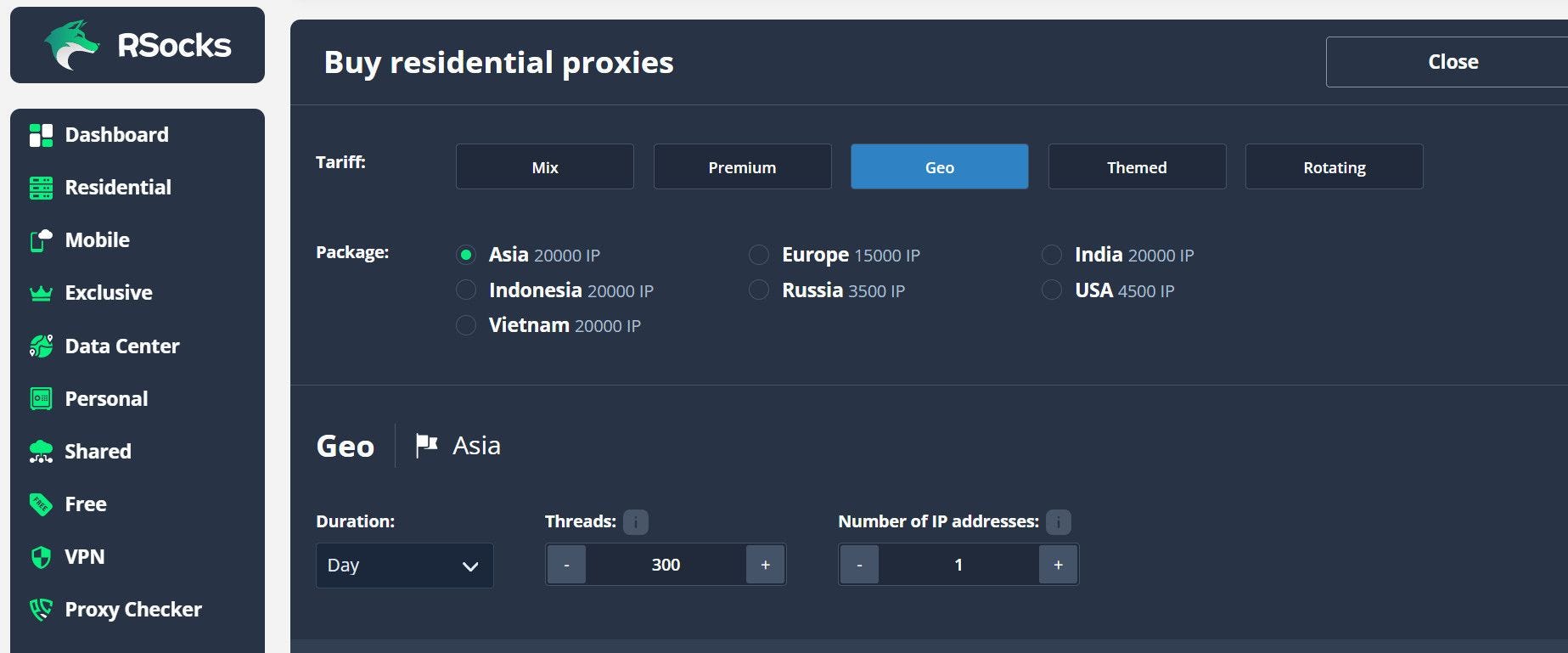
With over 8 million IPs and thousands of web servers, RSocks is one of the best proxies out there. It’s an exclusively paid proxy, offering various levels of services that suit everyone. With support for SOCKS5, RSocks lets you access the web anonymously using any protocol. And it provides versatile proxy networks around residential, mobile, shared, personal proxies, and more.
Want to scrape a website? You can connect to RSocks to use its robot exclusion program. RSocks’ pricing system varies based on usage time. This is an advantage, as you don’t have to worry about exhausting your bandwidth before the purchased time frame elapses. Plus, you can even pause your proxy when not used to extend its expiry.
Pros
Versatile but easy to set up.
It offers unlimited bandwidth with support for mobile networks.
Easy to integrate into web scraping tools.
You can export your IP from an IP pool into web scrapers.
You can pause proxies to save cost and increase usage time.
Thousands of IPs from different regions.
With SOCKS5, it’s more secure than HTTPS-based proxies.
Cons
You can’t switch IPs manually.
Proxy pausing is only possible with higher plans.
Pricing: Paid
2. IPROYAL
Website: https://iproyal.com/
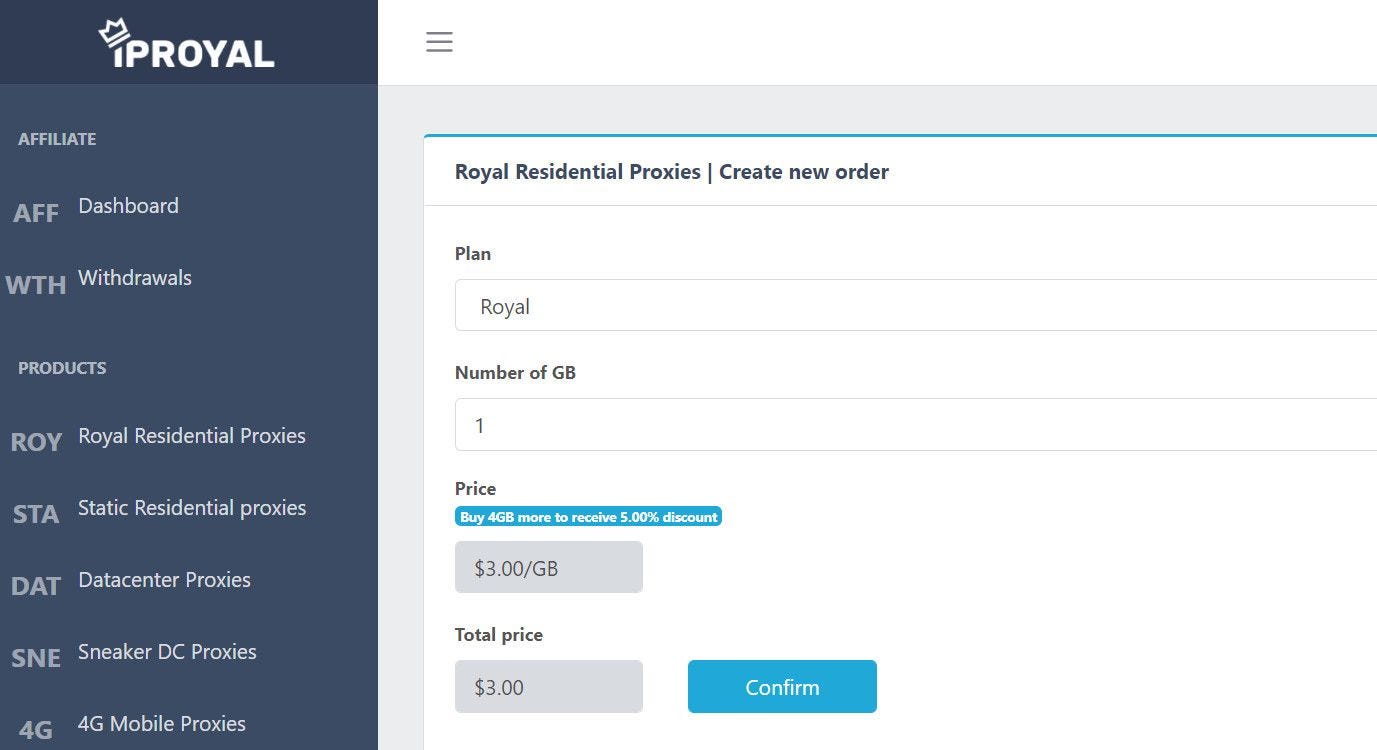
IPROYAL features over 2 million IPs in well-distributed servers around the world. In addition to allowing HTTPS connection, it also supports SOCKS5. IPROYAL uses IP safe-listing to secure trust from sources and prevent potential IP blocking. This makes it an ideal candidate for web scraping.
The proxies are cheap and affordable, with plans as low as $0.08. Despite the price, it offers unlimited bandwidth. Its ability to cache bandwidth also ensures that the accessed websites load faster. Like many residential proxies, it features automated IP switching. But you can opt for the static proxy to maintain one IP address if you like.
Pros
SOCKS5 offers end-to-end encryption of your connection.
Bandwidth caching preloads websites.
It’s easy to set up.
Flexible proxy services.
It kills cookies and browsing data.
IP safe-listing lets you evade bot blocking and potential IP censoring.
Cons
- Although it’s cheap, it doesn’t have a refund policy.
Pricing: Paid
3. Bright Data
Website: https://brightdata.com/
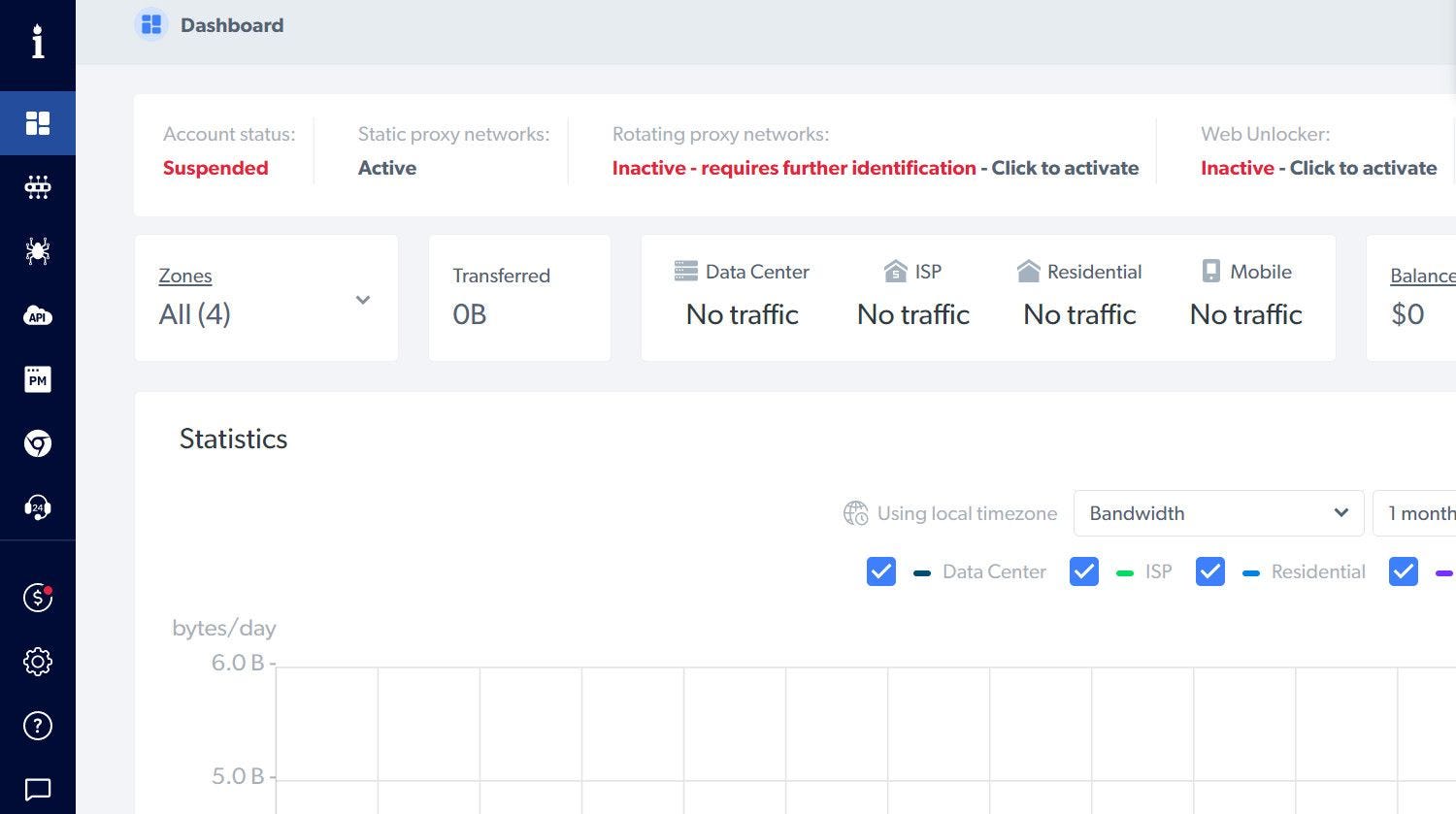
With Bright Data, well over 72 million IPs stand between you and the website or app you want to visit. Ranging from residential to mobile and internet service providers (ISP) proxies, Bright Data offers one of the best premium proxy services on the internet. If you feel you only need protection within a certain period, you can opt for pay-as-you-go instead. It also features a Chrome extension that lets you access any website unnoticed.
Featuring an automated data collection tool, you can use Bright Data to grab data from e-commerce and social media websites. And it does this with auto-rotating IPs. Once you get the data you need, you can send it to an API, any cloud service, or your email address. Bright Data also provides an API for data extraction, web crawling, among others.
Pros
Automated data extraction with hidden IP.
It evades bot blocking, CAPTCHAs, and IP censorship.
Manage all your proxies in a dedicated proxy manager.
Service provider IPs places trust on residential IPs.
It provides support across multiple devices, including mobile platforms.
It works with browsers and third-party apps.
Flexible pricing plans.
You can activate proxies from the command line.
Cons
- It doesn’t support the SOCKS5 connection.
Pricing: Paid
4. Kproxy
Website: https://kproxy.com/
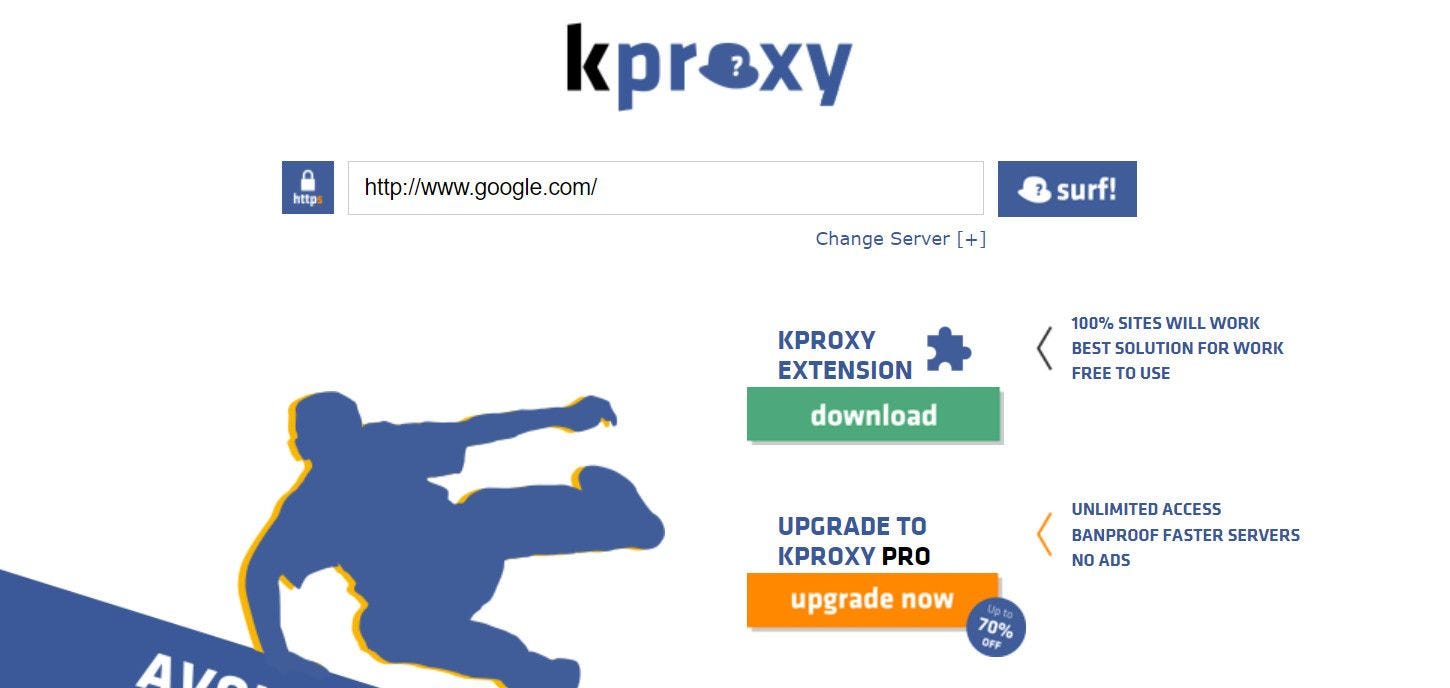
Don’t want to download software? Kproxy is one of your bets. In addition to installable browser extensions for Chrome, Firefox, and Microsoft Edge, Kproxy gives you instant access to private surfing right within a browser tab. And on Android, you can install the Kproxy browser to surf the web anonymously off mainstream browsers.
You can start on the free plan if your needs are not high. But you might need to shed some money into the premium plan for advanced IP masking and access to restricted websites. While these features only work for browser-based apps, the Kproxy agent lets you configure your network to access restricted OS-based apps.
Pros
It provides many useful options, and it’s easy to use.
The premium plan offers IP masking and prevents traffic sharing.
Accessible on the fly without needing to install any software.
It doesn’t slow down connectivity.
Free browser extensions.
Cons
The free plan places a limit on restricted content that you can access.
Extensions log user activities. So privacy is still questionable.
Pricing: Free (premium plans available)
5. WHOER
Website: https://whoer.net/
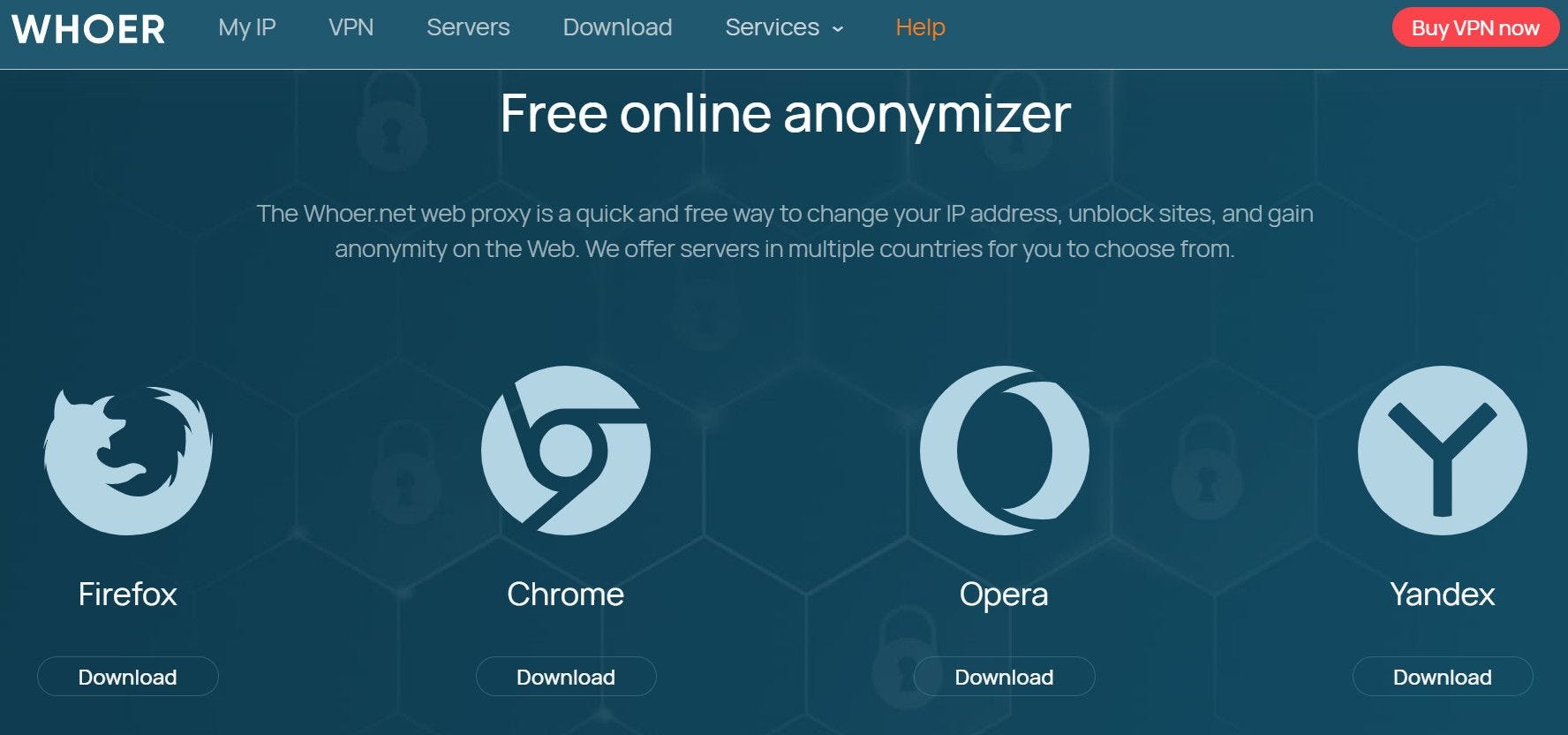
WHOER offers browser extensions for Chrome, Firefox, Yandex, and Opera. It leverages distributed servers to hide your IP address without storing your traffic data. WHOER offers free and premium proxies. However, the free plan still caps your access to selected websites. And it often limits connection speed.
The premium plan comes with more secure connectivity and access to more servers besides improved speed. WHOER also features dynamic IP and domain name system (DNS) switching. Of course, the extensions don’t work with third-party apps since they’re not outside the scope of a browser.
Pros
Dynamic DNS and IP switching make it suitable for web scraping.
The premium proxy doesn’t store your internet data in cookies.
Unlimited access to restricted websites.
Distributed servers foster better access to region-restricted apps and websites.
Extensions are available for various browsers.
Cons
The free version might be slow.
You can’t access certain restricted websites with free proxy.
It’s not a recommended option for web scraping.
The desktop app may present some technical issues.
Pricing: Free (premium plans available)
6. Hola
Website: https://hola.org/
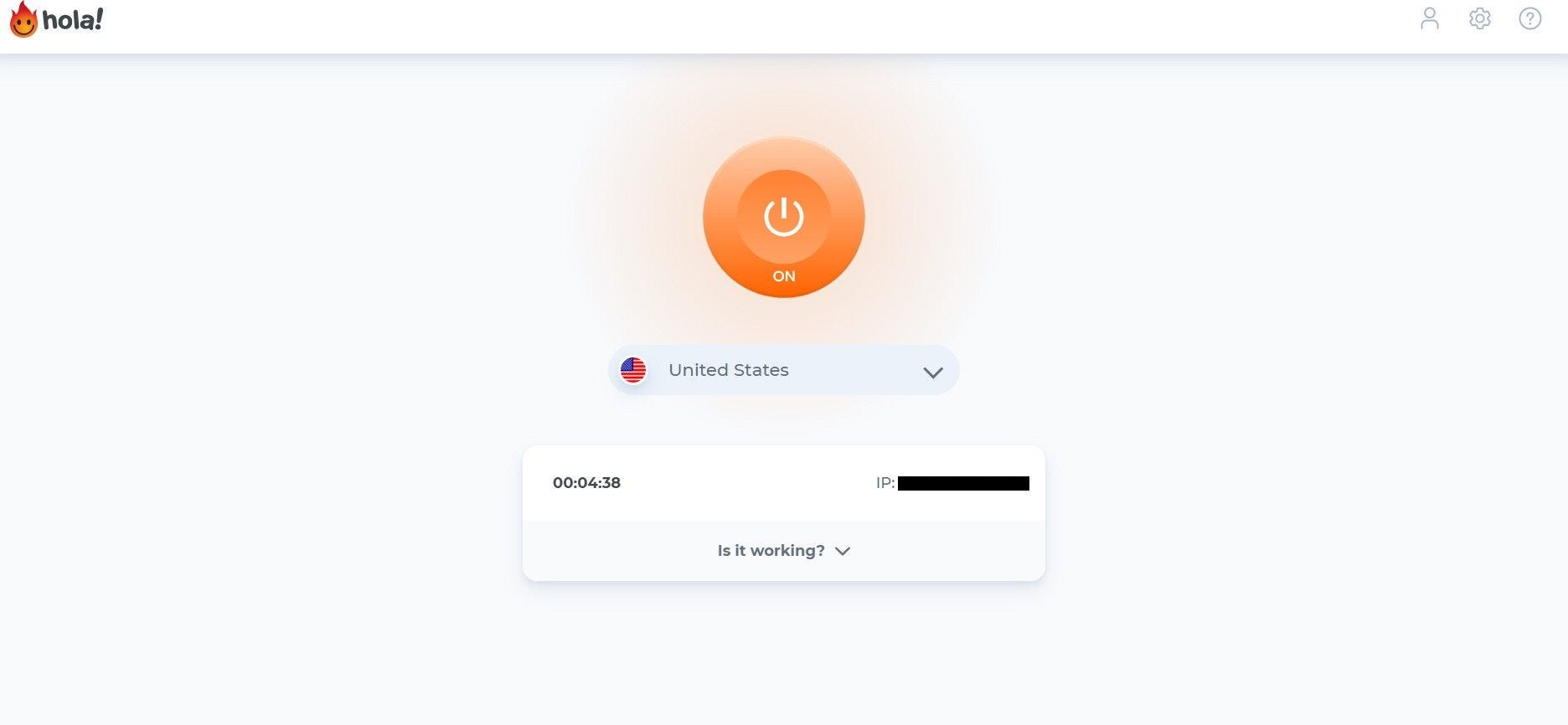
Hola is a residential proxy provider. It tweaks IPs within the residential network by tapping randomly available ones. As with many residential internet proxies, it works in a peer-to-peer (P2P) fashion.
The free version of Hola operates at a basic proxy level and doesn’t offer outright traffic encryption. However, you get more protective features with the premium plan. Hola is equally fast and compatible with many internet-enabled devices, including Xbox, Playstation, PCs, mobile devices, and Smart TVs.
Pros
Setting up is straightforward.
The free version offers basic proxy features.
It supports many devices, non-web apps, and web browsers.
You can manually switch servers to change IP addresses.
Unlimited IP runtime.
It has a pretty decent performance.
Efficient ISP-based IP sharing.
Cons
Traffic encryption is only available on the premium plan.
The free version can be app or website-selective.
It may track and log your internet traffic.
Pricing: Paid (free plan available)
7. GeoSurf
Website: https://www.geosurf.com/
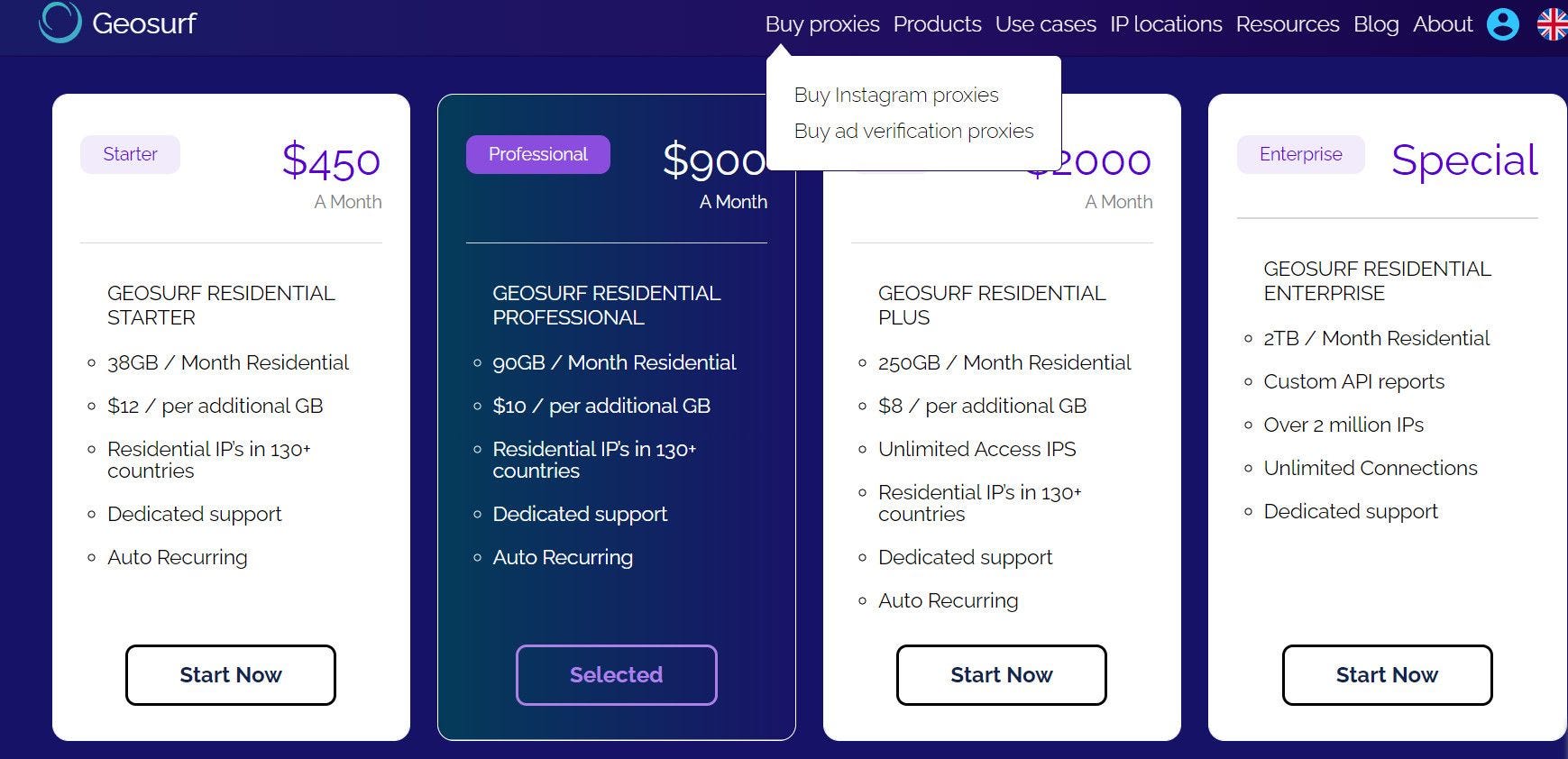
GeoSurf offers premium residential proxies across over 130 countries around the world. Indeed, it’s one of the most distributed proxy services out there. Featuring well over 2 million IPs, it’s an ideal solution for bypassing geographical blocking and IP censorship. In addition to working with ready-made apps and websites, it offers language-agnostic APIs that you can easily integrate into your web scrapers.
With GeoSurf, you can access restricted content anonymously across various devices, including Xbox, Playstation, Android, and iPhones. Although it’s flexible, GeoSurf might be a bit expensive, especially for individuals with basic privacy needs.
Pros
Uses IP safe-listing to bypass blockades and encrypt your IP.
Fast and reliable.
You can easily integrate its API into your web scraper.
It’s flexible and supports various devices, websites, and apps.
An excellent solution for data collection.
Dynamically configured IP rotation.
Manage many Instagram accounts with dedicated Instagram proxies.
Cons
It’s expensive.
It might require some setup technicalities.
Pricing: Paid
8. ScraperAPI
Website: https://www.scraperapi.com/
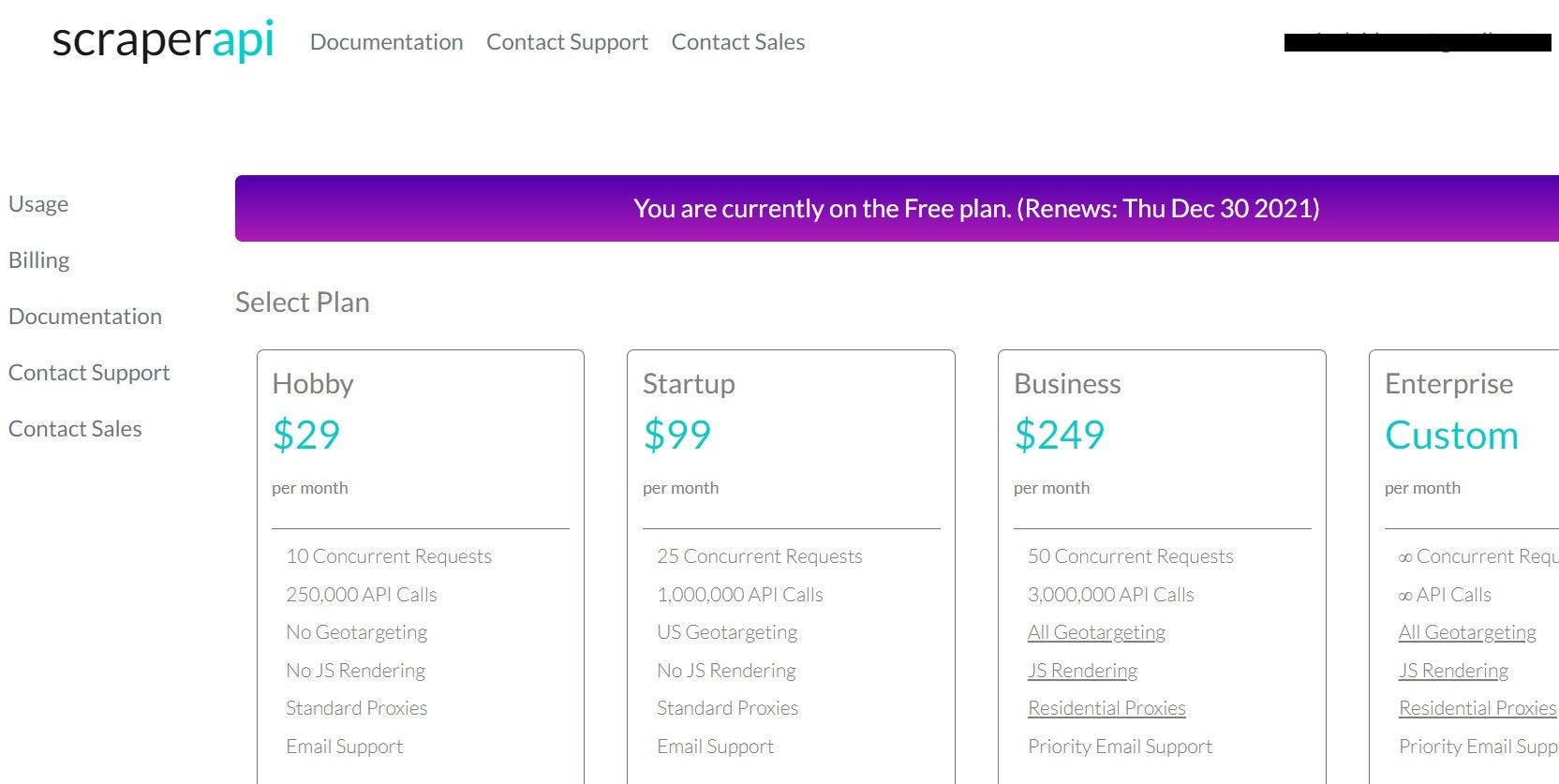
ScraperAPI exclusively provides proxy API for scraping the web. It’s an excellent choice for evading CAPTCHAs and bot blockades. It comes with residential proxies that rotate your IP from a pool of thousands of IPs. While you may code your scraper using your programming language of choice, you can still scrape all you want within the dashboard without writing a line of code.
ScraperAPI has a free plan. But this has several limitations, including a limited number of concurrent requests. There’s also a free trial period on premium proxies with prices as low as $29 monthly. ScraperAPI is programming language-agnostic, and it features flexible customization options. It also supports IP geotargeting, so you can select any country you want.
Pros
It’s one of the best proxies for web scraping.
Comprehensive documentation and sample blocks of code.
Highly customizable.
You can specify the device type within the payload.
Thousands of IP in a rotating pool.
Fast and reliable.
It offers a free trial period in addition to a completely free plan.
It doesn’t log browsing data.
ScraperAPI lets you crape a large volume of data at once.
Cons
- It might be technical for people without programming knowledge.
Pricing: Paid (free plan available)
9. Smartproxy
Website: https://smartproxy.com/
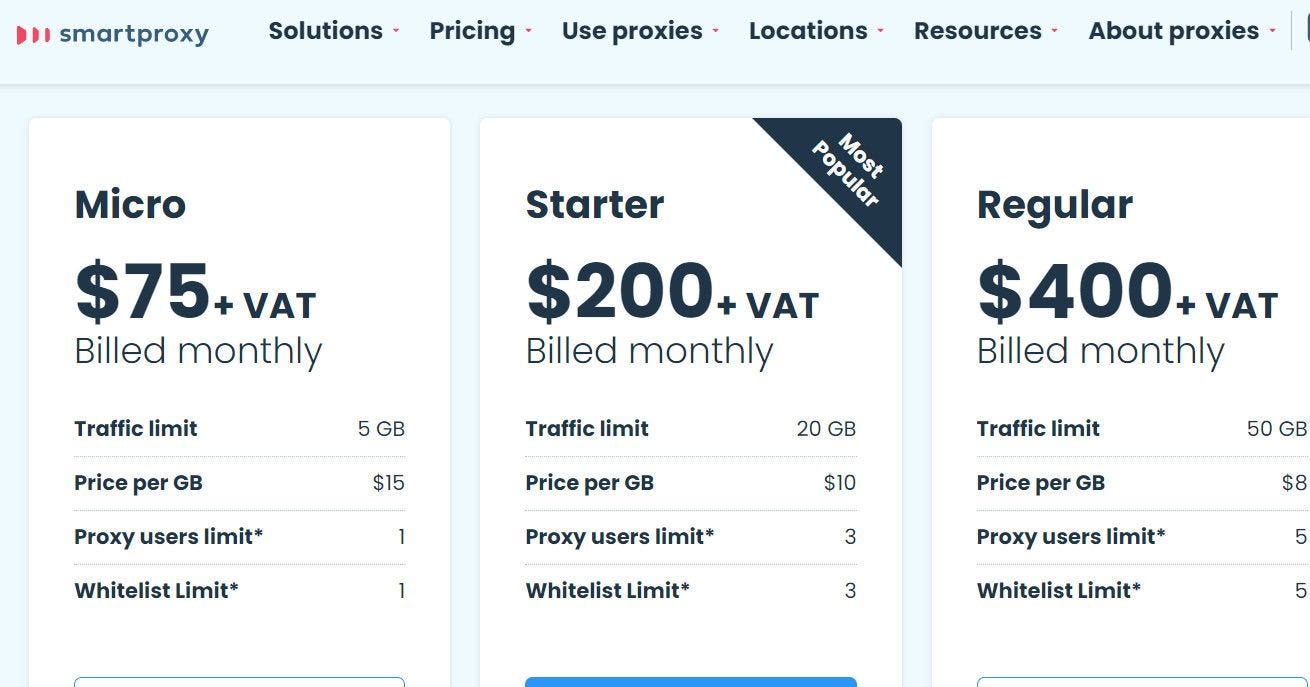
Smartproxy, indeed, has well over 40 million IPs with vastly distributed servers. Its solutions range from datacenter to residential proxies and more. It also offers browser extensions and add-ons for browsing privately on Chrome and Firefox.
If you want to do some web scraping, there’s a dedicated tool on the side for collecting all you want without getting tracked. Smartproxy uses automatic IP rotation to give you access to restricted websites and apps. One of the most valuable features of Smartproxy is its proxy API, which you can grab to create shared proxies. Although it’s a paid proxy, the pricing isn’t on the high side.
Pros
Search engine compliance anonymizes your search history.
One of the best options for web scraping.
Versatile proxy solutions.
Many IPs are at your disposal.
Fast and reliable proxy servers.
Works across various apps and websites.
It doesn’t store sessions or cookies.
Flexible API for creating personal or shared proxies.
Cons
- Setting up and getting started can be unnecessarily tedious.
Pricing: Paid
10. Oxylabs
Website: https://oxylabs.io/
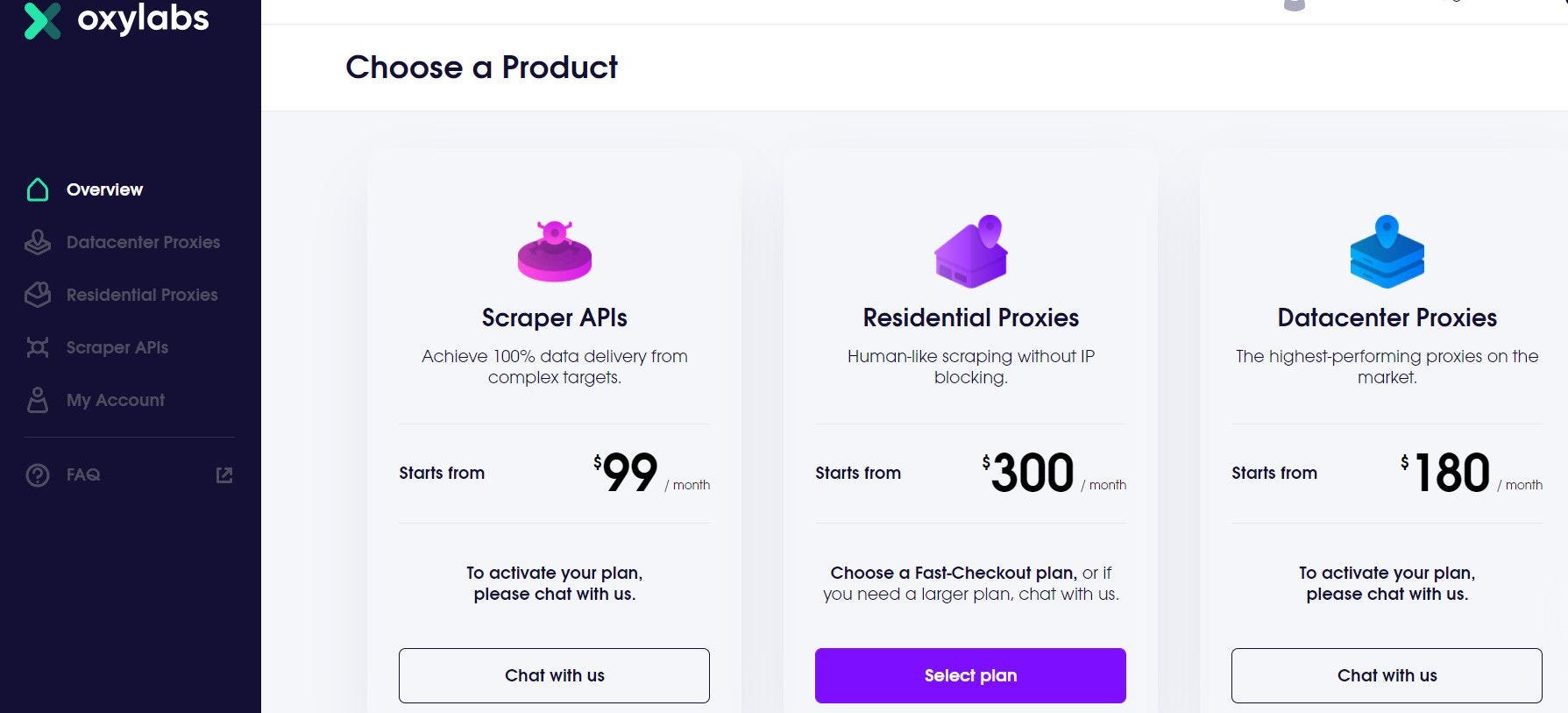
Oxylabs presents you with over 100 million switchable IPs for grasp. Ultimately, it sweeps the market with astounding machine learning-based proxy solutions for scrapers. These are more efficient at evading blockades and CAPTCHAs on the internet. Hence, they’re valuable web scraping tools you might want to add to your cart.
In addition to featuring internet service provider (ISP) IPs, it provides scraper APIs for SERP, e-commerce, and more. Oxylabs’ support for SOCKS5 proxy makes it a more secure option than many proxies out there. The service offers paid services around mobile, residential, data center proxies, and more. Additionally, it features enterprise proxy solutions for large-scale data scraping.
Pros
Large residential proxy pool.
ML-based proxies are more adaptive at evading anti-bot protections.
SOCKS5 support makes it compliant with any protocol.
Web scraper APIs make anonymous data collection a breeze.
Consistent network connection.
It doesn’t log browsing data in cookies.
Fast, reliable, and easy to set up.
Cons
- It’s expensive.
Pricing: Paid
11. NetNut
Website: https://netnut.io/
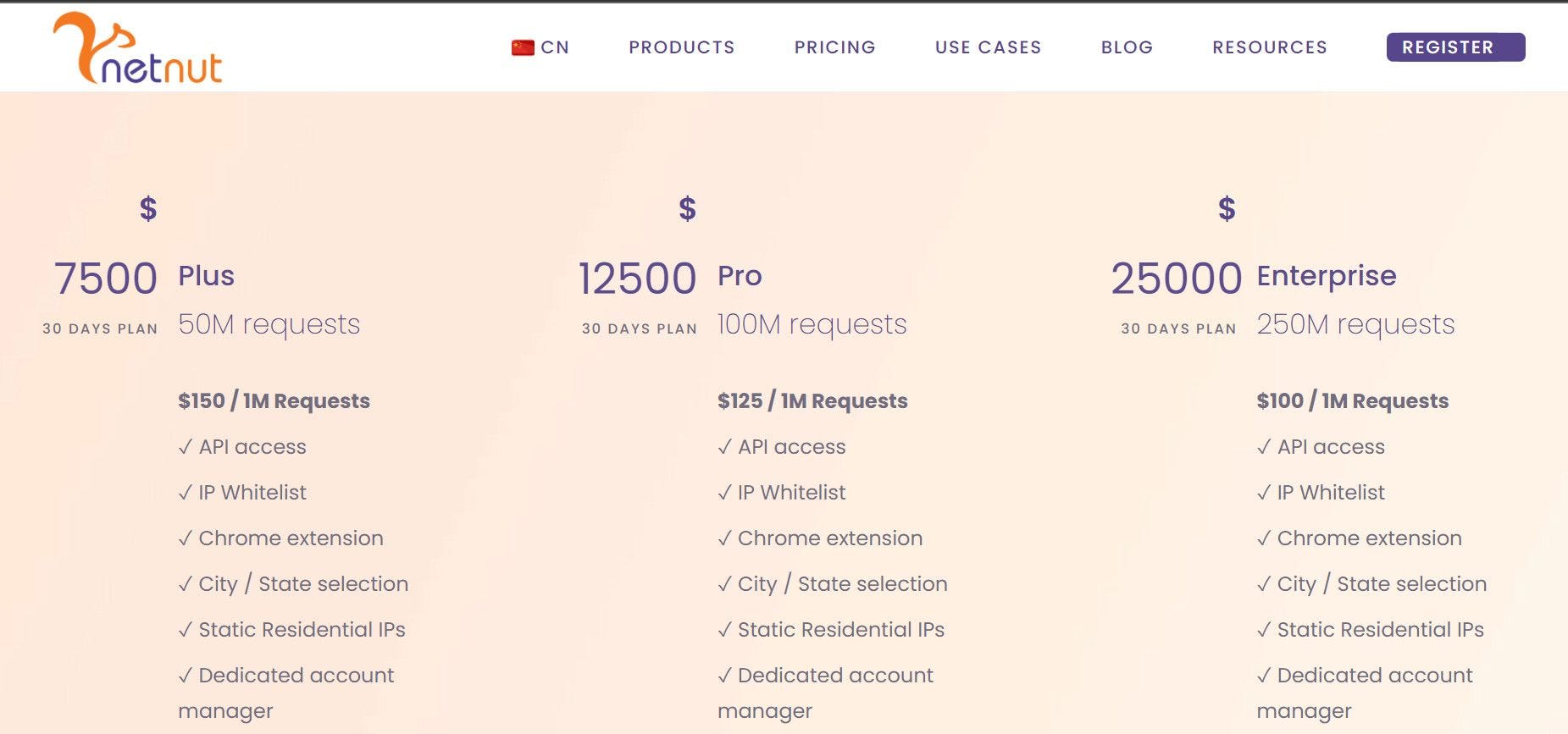
NetNut serves you with over 20 million IPs and supports IP safe-listing. It features static residential ISP IPs. These don’t rely on peer-to-peer (P2P) IP networking systems but have a one-off lifetime. For dynamism, NetNut also provides IP rotation in a P2P network. This is a valuable feature for scraping the web.
NetNut offers premium proxies. However, you can request proxies based on a fixed bandwidth. Or you can go for higher volumes when the need increases.
Pros
You can check your usage stats.
Ideal for data extraction.
One-hop ISP IPs boost proxy speed.
IP safe-listing presents your IP as a trusted request source.
It doesn’t log browsing data in cookies.
Provides flexibility to switch between P2P and static networks.
An unlimited number of coinciding requests.
It has a Chrome extension.
Cons
Residential proxies are expensive.
No support for SOCKS5.
It might be technical when getting started.
Pricing: Paid
12. HMA
Website: https://www.hidemyass.com/
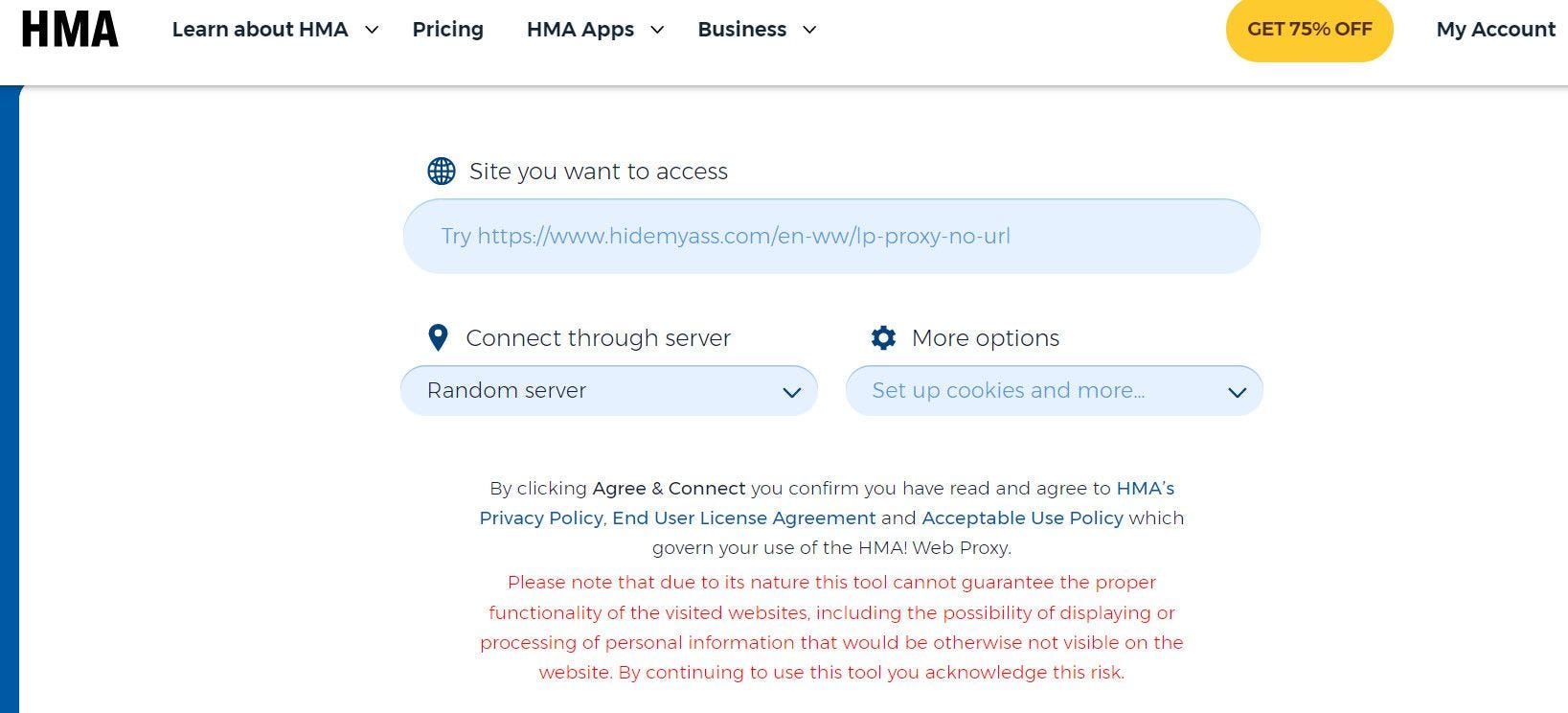
HMA offers free proxy as a side attraction to its paid VPN. The proxy is browser-based, and it routes to any website using HMA’s auto-generated IP. Ultimately, it encrypts your IP to give you free, anonymous access to a requested source. You can choose to encrypt your URL as well. But this doesn’t add much to the user-end privacy.
However, a requested website might malfunction or not work due to JavaScript disabling. Although it features an option for disabling cookies, HMA’s free proxy may still log your network traffic and browsing data. And this threatens your privacy, as third-party apps and websites can track you this way.
Pros
It’s completely free.
Ideal for basic IP encryption.
It’s fast and easy to use.
It offers some decent request customizations.
Cons
It may fail to access certain restricted websites due to JavaScript disabling.
Only usable within the browser in a single tab.
It has limited IPs and server centers.
It presents some privacy issues.
Pricing: Free
13. Anonymous-proxies.net
Website: https://anonymous-proxies.net/
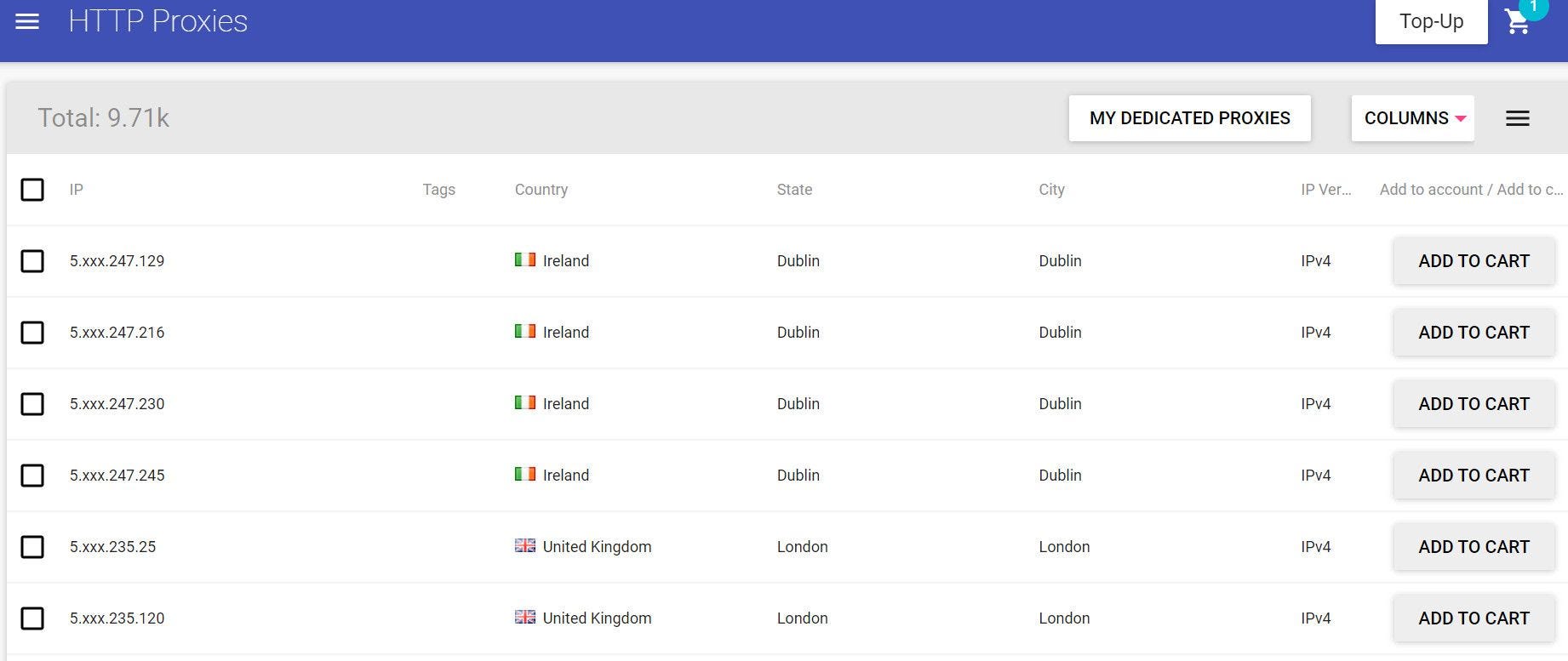
Anonymous-proxies.net offers private and residential proxies. It masks your IP without logging your browsing information inside cookies. Although its coverage is limited compared to other paid proxy services, its servers still touch over 100 locations. That said, when you’re on a private proxy, you can select your preferred geolocation and switch your IP as you like.
In addition to a SOCKS5 proxy, it features usernames and password tweaking for anonymous authentication. The service offers exclusively paid internet proxies but appears affordable for most individuals. Moreover, the pricing system is IP-based. So you can decide to buy just what you want from the IP pool.
Pros
It is cost-effective.
The premium proxy supports the SOCKS5 connection.
It doesn’t store browsing data.
It’s reliably fast and easy to configure.
It offers unlimited bandwidth, regardless of the plan.
Cons
- You can only buy proxies on an individual IP basis.
Pricing: Paid
14. Storm Proxies
Website: https://stormproxies.com/
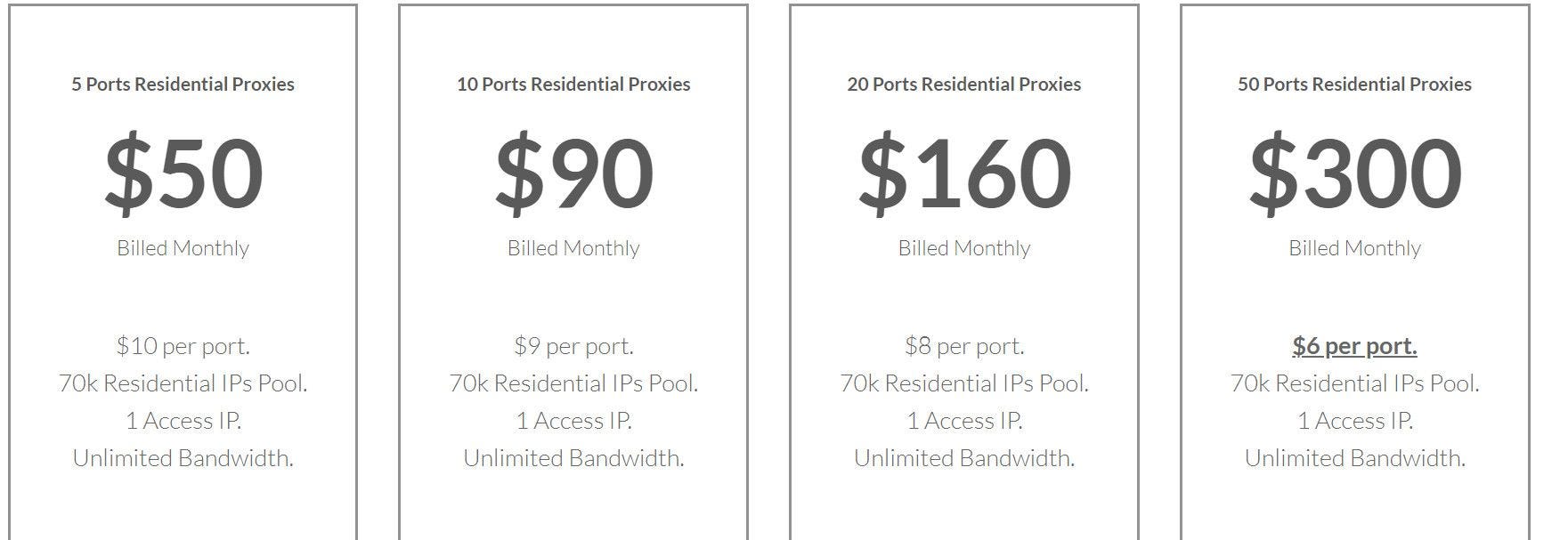
Here’s to a paid proxy with unlimited bandwidth regardless of the plan. Storm Proxies offers thousands of back connect residential proxies that change every three to fifteen minutes. The dedicated web proxies allow more flexibility plus an improved connection speed.
Storm Proxies is ideal for web scraping, crawling, and other tasks that require voluminous requests. You can also merge proxies from various regions for a more secure connection. It offers dedicated social media proxies for swapping accounts to other geolocations.
Pros
It’s doesn’t log browsing information.
Top-notch customer support.
You can run concurrent requests with unlimited bandwidth.
You can rotate IPs manually or allow autorotation.
Cons
No support for SOCKS5.
Limited geotargeting.
Pricing: Paid
15. Hidester
Website: https://hidester.com/proxy/
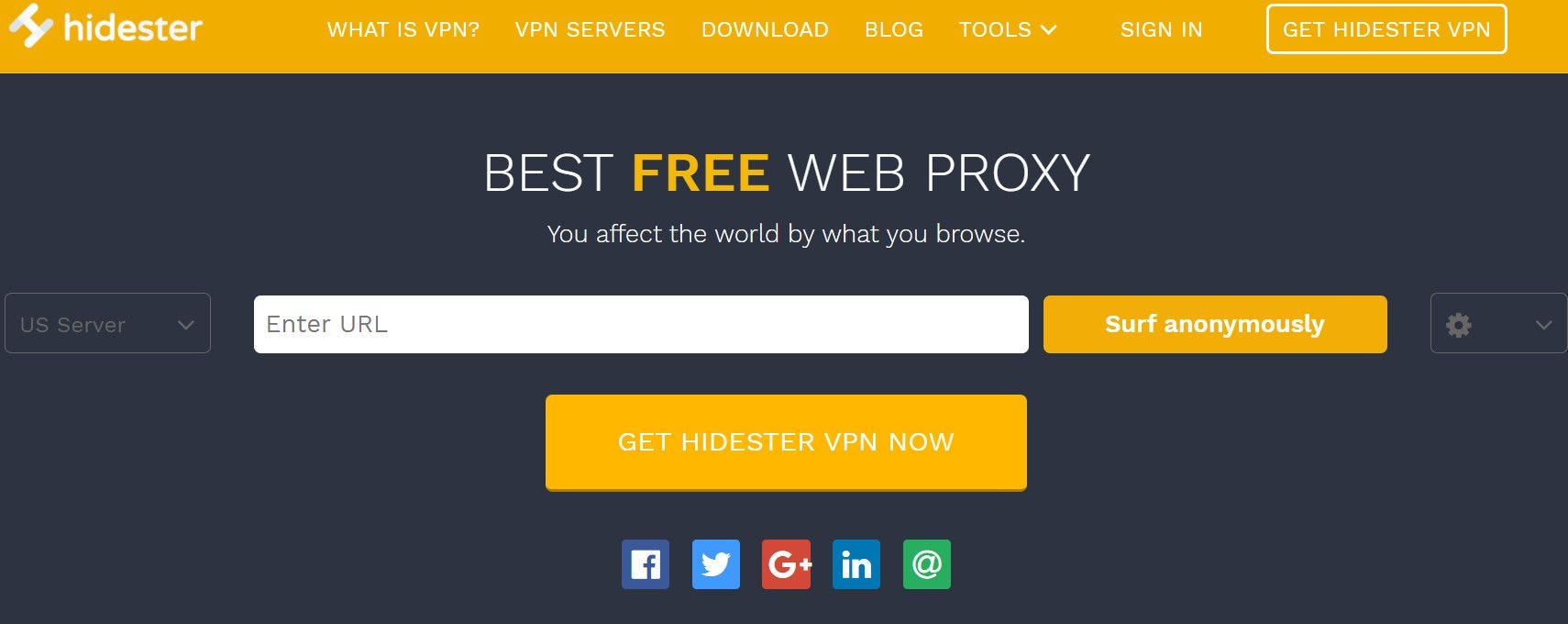
Hidester is another free and simple proxy service. It operates within the browser. So you don’t need to install any software on your device to use it. Although it claims to have a Chrome extension, this appears broken for some reasons.
As with other browser-based proxies, you can’t use Hidester outside a single tab — well, not if you open a new browser tab for each request. While it features options for toggling on or off JavaScript, this doesn’t seem to work as it blocks JavaScript, after all. That said, it’s a fast option, and it’s ideal for basic masking.
Pros
It features options for disabling and enabling JavaScript, cookies, and encrypting URLs.
It’s ideal for surfing search engines.
You can choose your preferred IP location.
Cons
Limited proxy servers and locations.
For some reason, the Chrome extension doesn’t work.
It may log your browsing data in cookies.
Pricing: Free
16. Tor
Website: https://www.torproject.org/
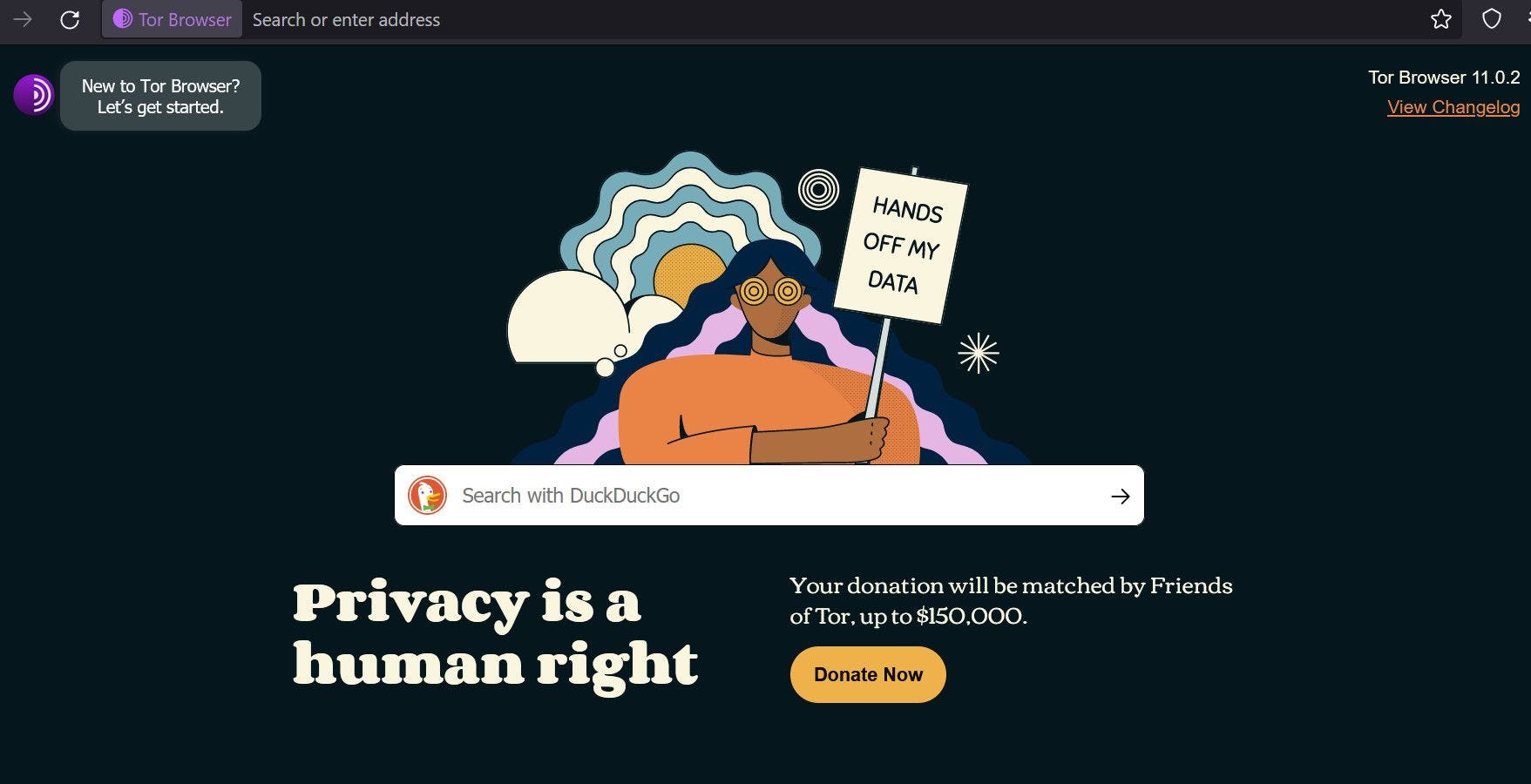
Are you looking for a private browser instead? Tor browser is one of the best web-based free proxies out there. It even ranks among the best browsers for accessing the dark web unnoticed. So you can imagine how secure it is. Tor not only hides your IP address but routes your request through several relay nodes before it gets to its destination.
While Tor appears free, it’s not in the real sense. The browser offers proxy services based on donations from its user community. And that’s why it remains a premium service offerer despite being free. Although the Tor browser tracks sessions in real-time, it automatically deletes your cookies data once you close the browser.
Pros
Safest free proxy option.
Easy to use and set up.
It masks IP address through request chaining using thousands of servers.
Independent of mainstream browsers.
It kills cookies and browsing data automatically after a session.
Cons
- Request chaining might slow down requests.
Pricing: Free
17. Proxfree
Website: https://www.proxfree.com/
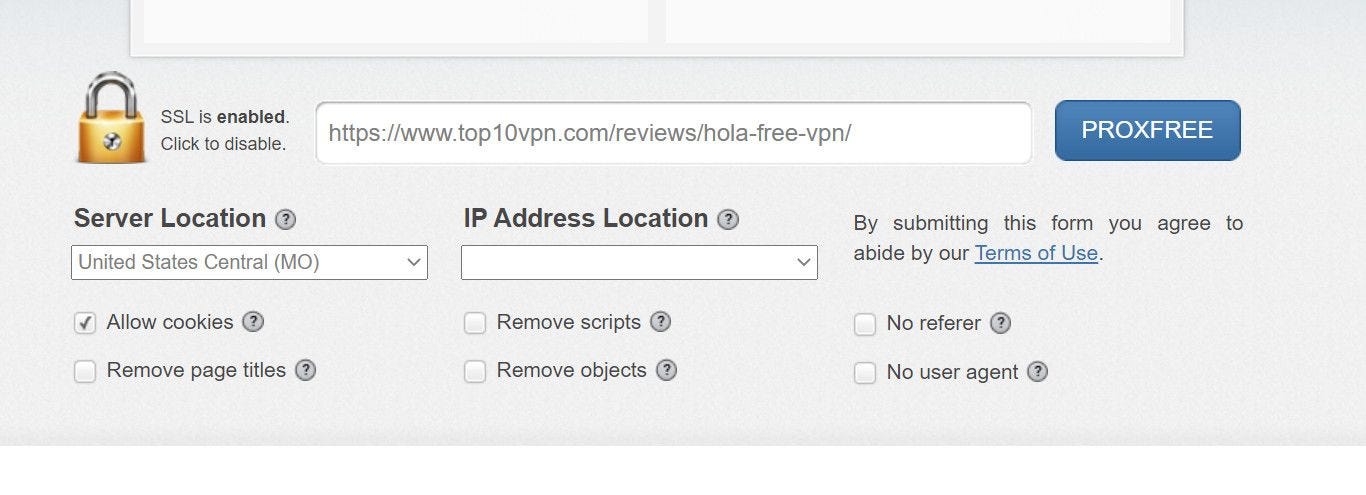
As the name sounds, Proxfree is a free proxy service for hiding your IP online. Proxfree is web-based. Hence, it doesn’t require you to download any software or extension before using it. While it lets you choose a server location, this is limited to a few regions.
When you open the main page, you’ll have to enter the URL of the website you want to access, and it fetches the content for you. It’s a fair enough communication layer. Proxfree also lets you customize your browsing options. For instance, you can choose to kill cookies to avoid traffic tracking.
Pros
It’s completely free.
Requests routes through Proxfree server.
Cons
It cannot access many websites at a time and may present privacy loopholes.
Limited location switching.
Pricing: Free
18. FilterBypass
Website: https://www.filterbypass.me/
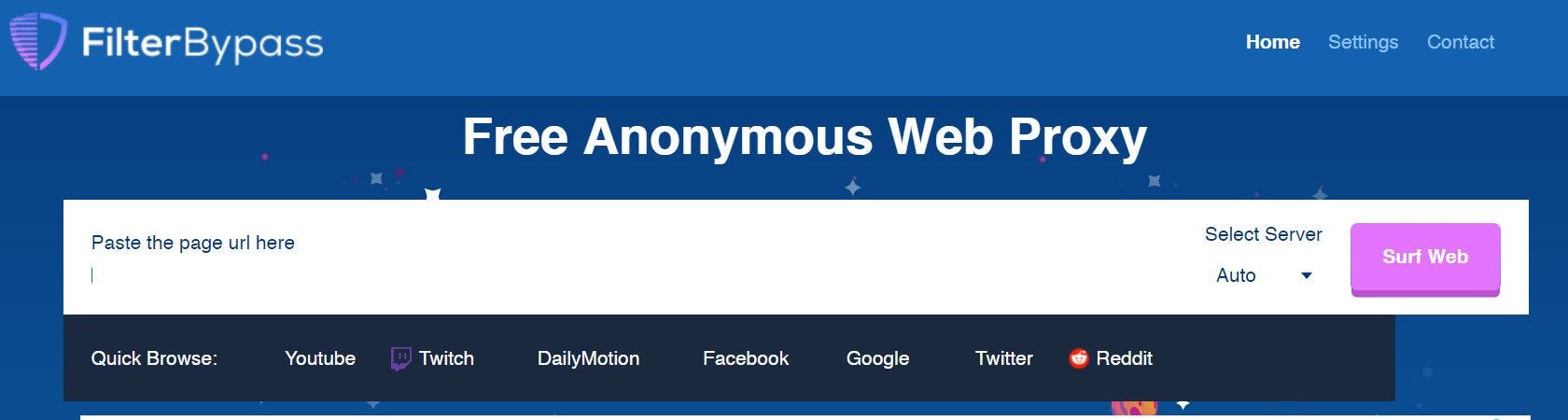
Filterbypass is a free proxy service that operates exclusively within the browser. It offers secure socket layer (SSL) encryption for buffering requests. And it hides your IP by routing through various proxy servers around the UK and the US. It lets you anonymously access Reddit, YouTube, Twitch, and Facebook, among others.
However, one of the downsides of FilterBypass is that it still can’t access some region-restricted content and websites. Because it operates within the browser only, it may log your information into browser cookies. So you might not want to consider using this for advanced anonymous browsing. For some reason, the proxy sometimes kills JavaScript’s dynamism on websites. While this may be good for freezing a website during web scraping, it may frustrate your experience if you only want to interact with a website.
Pros
Easy to use.
Offers shared proxy.
It’s completely free.
It features support for SSLs.
No need for software download.
Cons
It only works within the browser.
Can access only a website at a time — except you open different tabs.
It might log your activities in cookies as it uses browser sessions.
You might still not be able to access some blocked websites.
Pricing: Free
19. VPNBook
Website: https://www.vpnbook.com/
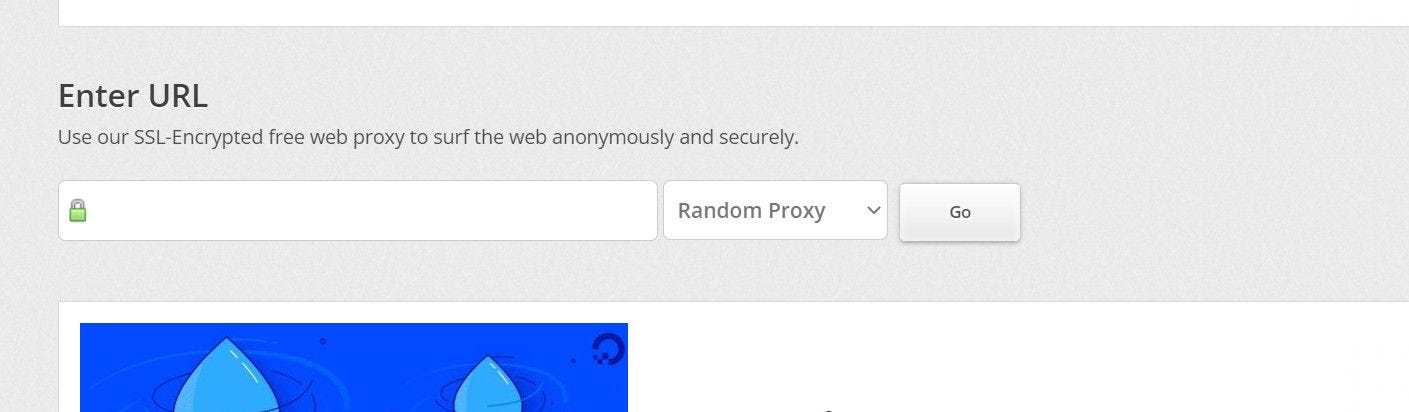
Here’s another web browser-based proxy. VPNBook is a free proxy service that lets you access a website right away via an encrypted route. When you open a webpage from VPNBook, it redirects from one of its proxy servers. You can also choose proxies from the UK, US, Canada, or France.
Like many other free proxies, VPNBook might still log your browsing data. Additionally, it doesn’t work with some region-restricted websites.
Pros
It’s a free proxy.
Uses SSL encryption to mask IPs.
Easy to use.
You don’t need to download any software.
Cons
It may present some privacy issues.
Contain ads.
Limited proxy servers.
Pricing: Free
20. Anonym.to
Website: https://anonym.to/
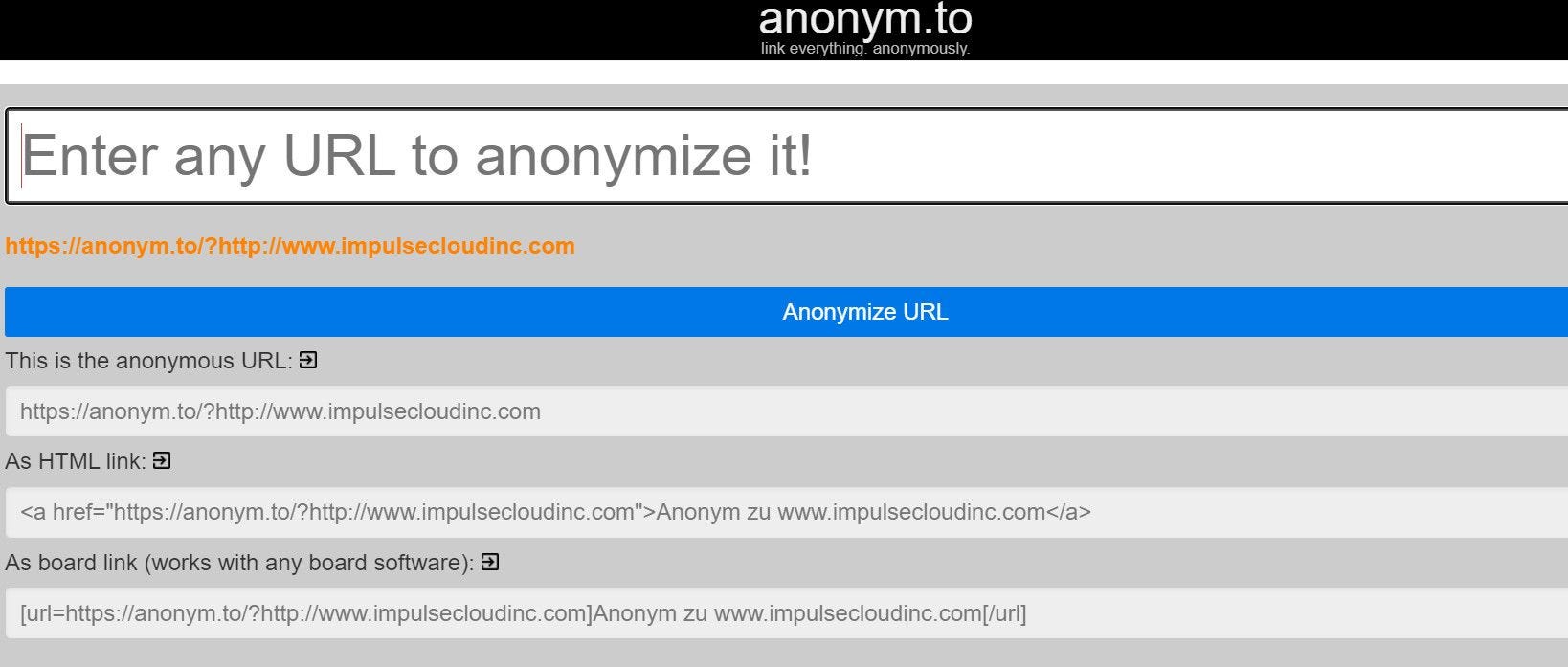
Anonym.to is free, and you don’t need to download an app to use it. It’s available on a website basis. Although you’ll be able to hide your IP by routing through anonym.to, the service itself still monitors your traffic. So it still presents some privacy issues.
Considering that this proxy doesn’t offer IP twists, it’s hard to recommend it for use in advanced scenarios like web scraping. That said, you can still try it if your needs revolve around merely visiting a website unnoticed.
Pros
It’s completely free.
Easy to use.
It provides embeddable code for anonymous referral to external links.
Cons
It presents privacy issues.
It’s not suitable for scraping anonymously.
It only works within a browser tab at a time.
The proxy might not be suitable for accessing region-restricted websites and content.
Pricing: Free
Wrapping Up
While we’ve listed both free and premium proxies here, there’s a pattern for each proxy type. In terms of trust and security, premium proxies take the lead. As for free proxies, you need to be on the lookout, as most of them don’t guarantee your anonymity online.
Nonetheless, while we vehemently discourage free proxies for executing larger tasks like web scraping and SEO, some of them still work for individuals. So if you’re low on budget or don’t plan to spend a dime on proxies, use free proxies at your discretion. Tor, for instance, is a trusted proxy browser. That said, premium proxies are still the best bet, no matter what your needs are.
And don’t forget to checkout automatio, our top-pick zero code tool for web scraping, automated form filling, and more.